Login - Online mode setup
Online mode requires proper server connection setup. You should see check icon next to Set button if that's the case. Contact your system administrator if the icon turns into exclamation mark instead.
Server parameters can be edited through Set button:
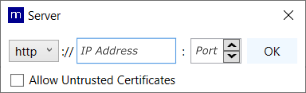
Here, the system administrator needs to set IP address of the WinQServer and communication port of at least one database running on that server. Client will automatically discover all other databases available on that server and offer them to the user in dropdown menu next to Set button. Database dropdown remains hidden if the server only uses one database. System security might be further enhanced by allowing use of trusted certificates only.