Single record overview
Single record overview shows all attributes of the record selected in list of records. Attributes are grouped into foldable sections for clarity. Overview width can be adjusted by draging the boundary between the overview and list of records. The fewer columns there are in the list, the more space you get for the overview and vice versa.
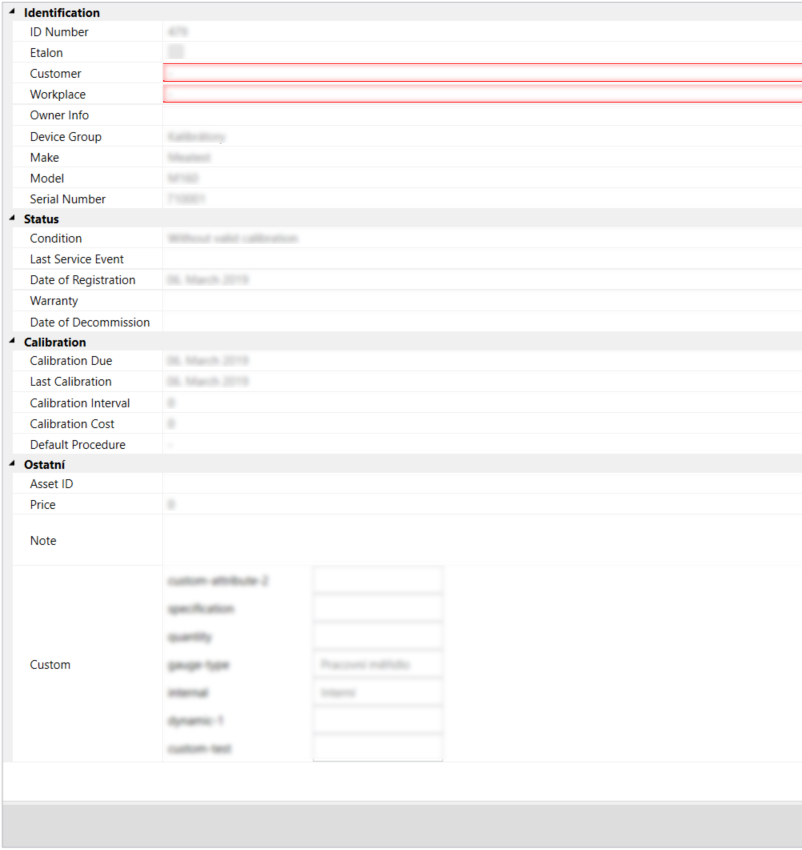
By default, all data in the overview are read-only and can only be edited in edit mode, activated by Add or Edit tools. In edit mode, user can either pick values from dropdowns/selectors on the right or type in custom values as appropriate.
Fields with red borders are mandatory. Mandatory fileds have to be filled out in order to save changes done in Edit mode. The only exceptions are "Calibration Place" and "Person Responsible" items in Calibration records which can be left blank if no Calibrations Places or Persons Responsible have been defined yet. See Users and Calibration Places settings sections for more details.
System administrators may define content of certain dropdowns in ConfigFieldValues.json server configuration file.