Server Configuration - ConfigFieldValues.json
File: SYSTEM_DRIVE:/ProgramData/WinQServer/ConfigFieldValues.json
Scope: database; servers running multiple databases have additional ConfigFieldValuesX.json files, one for each database
ConfigFieldValues.json defines presets for custom items of Device and Calibration records and "Manufacturer" item in Device records. Items listed in this file show up with dropdowns next to manual entry in client app, allowing users to pick a value from the list rather than typing values in by hand:
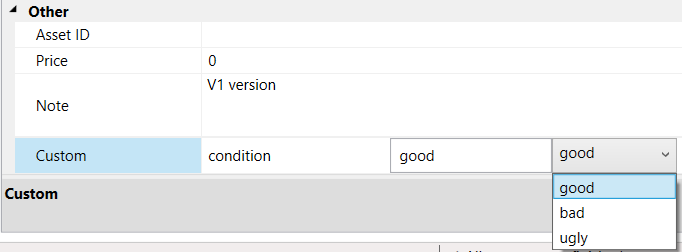
File contents can be also viewed in client application on Settings - Parameters page. See Settings - Server page in client app for list of custom items that presets can be defined for.
Syntax
Each preset is defined by a group between '{' and '}', consisting of item name and list of associated values. Value list consists of individual values, listed between '[' and ']' and separated by ','. Preset groups are also separated by ',' from one another. Default content of ConfigFieldValues.json is as follows:
{
"Name": "manufacturer",
"Values": [
"Chauvin Arnoux",
"Fluke",
"Gossen Metrawatt",
"Keysight",
"Keithley",
"Meatest",
"Wawetek",
"Yokogawa"
]
},