Settings - Database
Access level: Administrator only
This page includes basic database management tools for system administrators. See WinQServer manual for more database setup tools. Tools on this page may cause irreversible data loss, make sure to read page element descriptions below thoroughly before taking any action.
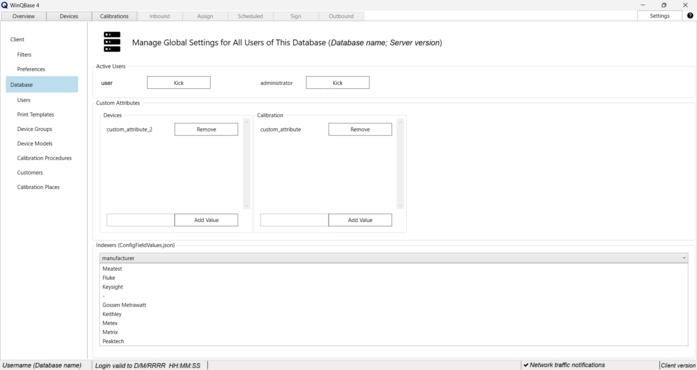
Active Users
Shows active users on the server. Kick button will force selected client app to shut down and disconnect from the server.
Custom Attributes
Adds and removes custom attributes to/from Device and Calibration records. Type in a unique attribute name and click Add value to add new custom attribute or click Remove to remove the selected attribute.
Warning: Remove button permanetly deletes the attribute and its data in all records! Custom attributes' names cannot be renamed once created. Any operation with Custom atributes may take seconds or even minutes to complete.
Indexers
System administrators may define a list of selectable Indexers for each text attribute to unify the responses provided by users. This page just shows Indexer lists associated with defined attributes. For more information about adding, editing and managing Indexer lists, see Indexer configuration page in server manual.