Settings - Preferences
Additional user interface preferences of client application. Settings on this page affect this PC only.
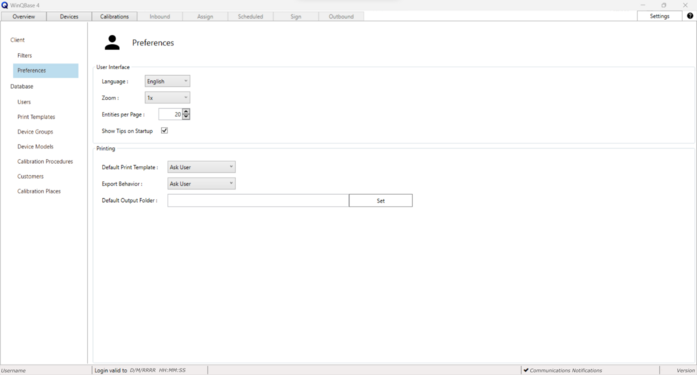
User interface
-
Language Sets client application language (changing the language requires restarting the application)
-
Zoom Magnifies text and on-page elements of client application. Useful for extra large or extra small displays.
-
Entries per page Sets the number of records shown per page in List of Records on Devices and Calibrations tabs.
-
Show Tips on Startup Shows tutorial info-bubbles on client startup when turned on.
-
Default Code Page Changes character encoding for all the text files. Always match the Code Page with your OS.
Printing
There are several options to choose from when printing calibration certificate on Calibrations tab. Selecting default options here will suppress user prompt pop-ups that normally show up when printing a calibration certificate and use selected defaults instead. User may select Default Print Template, Default Output Folder and whether the certificate shall be exported in original format or printed on a printer under Export Behavior. There is no option to preselect a specific printer.