Settings - Client
Access level: everyone
Personal settings of client application. My Account settings affect current user across the entire network, all other settings on this page affect this PC only. Setting up Path to Caliber is required to run calibrations, manage Device Cards and Calibration Procedures using Caliber as external program.
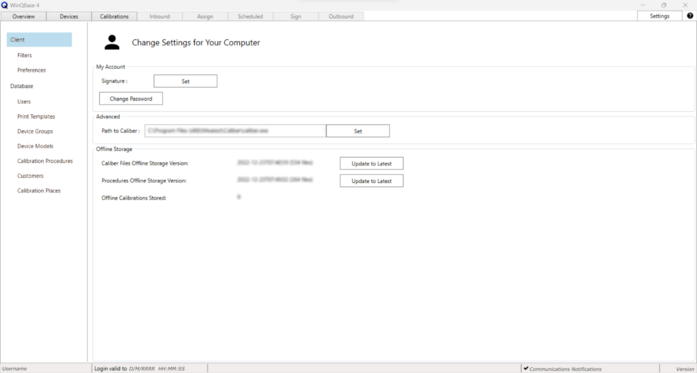
My Account
-
Signature Sets user signature in JPG, JPEG, PNG or BMP format to be used in calibration certificates and other client-generated documents.
-
Change password Changes current user password. Minimum length is 6 characters.
Advanced
-
Path to Caliber Used by WinQBase client to call Caliber on current PC to run calibrations, edit Instrument Cards or Procedures. Default Caliber location is C:\Program Files (x86)\Meatest\Caliber\caliber.exe
Offline Storage
-
Caliber Files and Procedures Allow user to update local data storage to be used later in offline mode. Both items show date of the last update (if any).
-
Offline calibrations stored Shows the number of offline calibrations saved on current PC. Offline calibrations can imported into online database using Import Calibration tool on Devices tab.