Calibrations tab
Shows calibrations and prints calibration certificates. Calibration tab can be accessed directly or through Calibration group tools on Devices tab. The former is recommended when searching all calibrations of certain type (fe. expired calibrations), the latter is recomended when looking up calibration of a particular device or group of devices. Calibrations tab is divided into three sections: list of records on the left, single record overview on the right and toolbar on top.
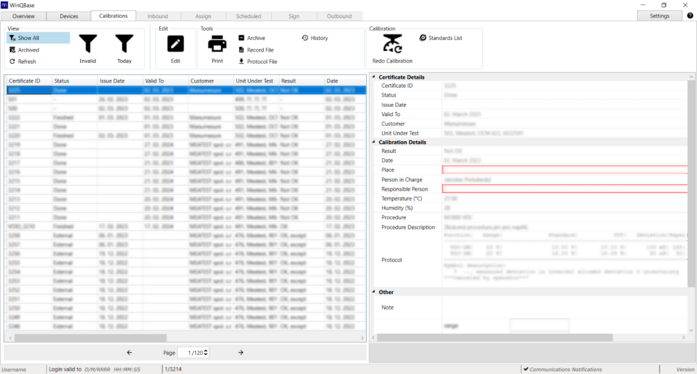
The list of records can be filtered out using predefined filters in View section of the toolbar, sorted by clicking on individual columns of the list, reorganized and listed through using navigation panel below. The rest of the toolbar as well as single record overview are related to- and interact with the record selected in the list of records.
|
Toolbar groups' help
|
|
|