Settings - Print Templates
Access level: Administrator, Head of Laboratory, Calibration Technician
Lists print templates available in this database and enables their editing.
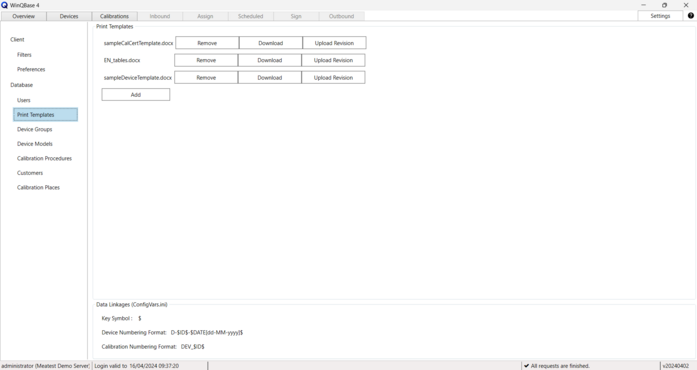
Print Templates
-
Remove Removes print template from current database.
-
Download Downloads print template file to local PC.
-
Upload Revision Replaces print template with selected file on local PC.
-
Add Adds new template from selected file on local PC.
Data Linkages
Items listed here are important for print template design. Key symbol is character used in print report templates to mark sections to be completed by WinQBase when generating documents. Numbering formats determine how ID numbers of new Devices (used in inventory lists) and Calibrations (used in calibration certificates) are created. All items on this page are read only and can be set up in ConfigVars.ini server configuration file.