Print
Print form is used to specify a print for the selected record. One or more records to be printed are selected from the list on the form of the given type of records. When entering a print job, user has the option of choosing which of the print templates will be used. Management of print reports used in the system is done on the Server settings form. A description of the rules for creating or editing a template can be found here.
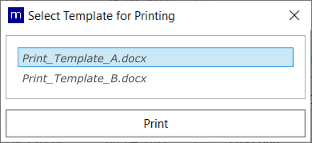
After processing the print template, the user has the option to determine how to complete the print job by printing on the selected device or by exporting to a file.
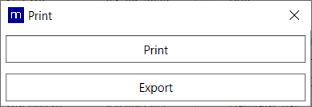
The form is accessible through the Print tool in the Tools section of the controls, located on the parent record form.
|
Print
|
|
Export
|
|
The user selects the output device for printing through the standard system dialog, and then the prepared data is printed itself.
|
|
The print template is processed and then saved in the original file format on the client device. The location of the exported data is specified by the user through the file explorer dialog window.
|